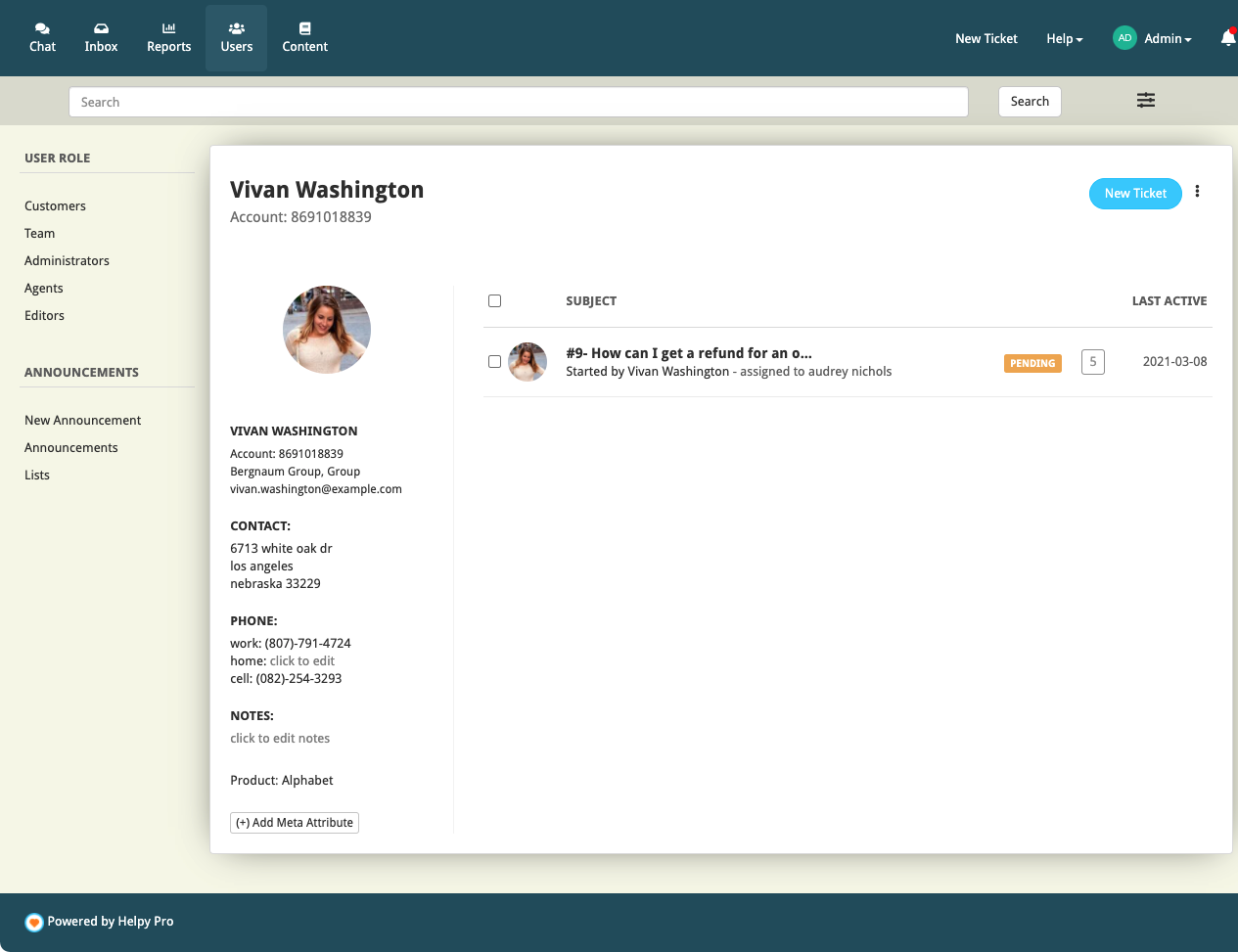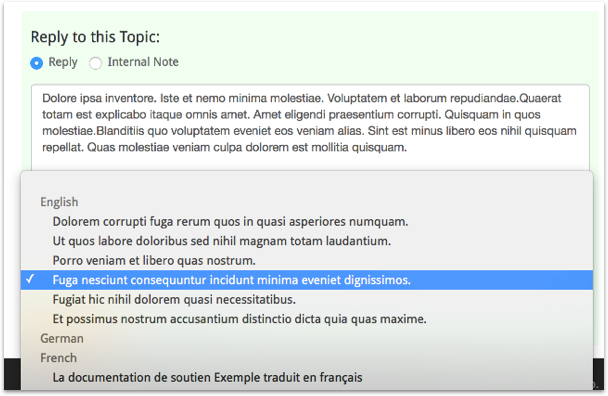Keep everything in one place with integrated email
Track all of your help emails and tickets in one place with Helpy integrated email. As messages arrive at your support address they appear in the Helpy dashboard and can be assigned to agents. Replying through the Helpy interface or by email delivers the response to the original requester.
- Track tickets from new to resolved in a responsive, modern interface.
- Access common replies to quickly respond to common issues.
- One click conversion of ticket responses to knowledgebase articles
- Email notifications alert you or your agents to new messages
Support Lifecycle Tools
Helpy gives you full lifecycle tools to manage and reply to all incoming support requests. When a new message comes in, assign it to one of your agents for follow up or reply and close it immediately. Helpy keeps track of the status of the ticket and keeps you organized!
- Track support lifecycle with the integrated dashboard.
- Assign and notate tickets with internal only messages.
- Mass update, assign and perform other actions on groups of tickets.
- Each discussion includes a full audit history of that ticket
Get a 360 degree view of your customers
Every discussion you view includes information about the creator, including other recent threads. Clicking on the users name or searching for them takes you to a detailed view with the users complete support history and additional details.
- View the users complete history in one place.
- Access the cutomer's contact info and social media details.
- Open a new ticket on behalf of the user if they call in.
- Invite and manage new agents and users
Common Replies to make your life Easier
Do you find yourself answering the same questions over and over again? Capture these replies and convert them into knowledgebase articles or hidden common replies that you can then send out again and again.
- Capture ticket replies and convert them into common replies.
- Translate your common replies into other languages.
- Respond to common questions in a single click.
- Choose common replies based on the locale of the customer.